
Shop
Enjoy a highly customizable Shop that can be configured in game! Use NPCs as shopkeepers, and set up a shop with ease using the game interface to add, edit, or remove items on the fly! ⭐ Features of Shop Beautiful user interface Discount system (by permissions) Automatic shop filling (+ the plugi...
About Shop
Enjoy a highly customizable Shop that can be configured in game! Use NPCs as shopkeepers, and set up a shop with ease using the game interface to add, edit, or remove items on the fly!

- Beautiful user interface
- Discount system (by permissions)
- Automatic shop filling (+ the plugin has support for the ItemCostCalculator plugin)
- Selling items (players can sell items to the store and receive money for it)
- Performance
- Adding/editing/removing items IN GAME
- Supports NPC
- Supports Custom Vending Machines
- Supports NoEscape
- Convert from ServerRewards
- Favorite items
- By default, the plugin has English, Russian and Chinese translations
- Transfer money between players directly in the plugin!
- Shop allows you to use multiple economy plugins at once (players can choose what they want to pay with)
- For each item, you can choose which payment methods are available and how much they will cost, based on the selected method

- shop - open shop interface
- shop.refill - refill shop again
- shop.convert.sr [clear] - convert items from ServerRewards to Shop. The option clear means clearing Shop items before convert
- shop.setvm [categories: cat1 cat2 ...] - add custom VM in config
- shop.setnpc [categories: cat1 cat2 ...] - add NPC in config
- shop.remove all - a console command to remove all items and categories from the plugin
- shop.remove item [category name/all] - a console command to remove an item (or all items)
- shop.remove category [category name/all] - a console command to remove a category (or all categories)
- shop.fill.icc [all/buy/sell] - a console command for updating prices of items in the store using ItemCostCalculator. all - updates both Price and SellPrice, buy - updates Price, sell - updates SellPrice
- shop.convert.from.1.2.26 – command to convert Shop plugin version 1.2.26 to version 1.3.0+

- shop.setvm - for command "shop.setvm"
- shop.setnpc - for command "shop.setnpc"
- shop.free - for free item purchases
- shop.admin - admin permission

- None
- Name
- Amount
- PriceDecrease
- PriceIncrease

- None – normal category for items
- Favorite – category for favorite items
- Hided – hidden category, available only in NPC stores or Vending Machines


Q: Where can I see an example of a config?
A: Config
Q: How to use BankSystem to store the economy
A:
"Economy": {
"Type (Plugin/Item)": "Plugin",
"Plugin name": "BankSystem",
"Balance add hook": "Deposit",
"Balance remove hook": "Withdraw",
"Balance show hook": "Balance",
"ShortName": "",
"Display Name (empty - default)": "",
"Skin": 0,
"Lang Key (for Title)": "LangTitle",
"Lang Key (for Balance)": "BalanceTitle"
},
Q: How to use ServerRewards to store the economy
A:
"Economy": {
"Type (Plugin/Item)": "Plugin",
"Plugin name": "ServerRewards",
"Balance add hook": "AddPoints",
"Balance remove hook": "TakePoints",
"Balance show hook": "CheckPoints",
"ShortName": "",
"Display Name (empty - default)": "",
"Skin": 0,
"Lang Key (for Title)": "LangTitle",
"Lang Key (for Balance)": "BalanceTitle"
},
Q: How to use Economics to store the economy
A:
"Economy": {
"Type (Plugin/Item)": "Plugin",
"Plugin name": "Economics",
"Balance add hook": "Deposit",
"Balance remove hook": "Withdraw",
"Balance show hook": "Balance",
"ShortName": "",
"Display Name (empty - default)": "",
"Skin": 0,
"Lang Key (for Title)": "LangTitle",
"Lang Key (for Balance)": "BalanceTitle"
},
Q: How to use IQEconomic to store the economy
A:
"Economy": {
"Type (Plugin/Item)": "Plugin",
"Plugin name": "IQEconomic",
"Balance add hook": "API_SET_BALANCE",
"Balance remove hook": "API_GET_BALANCE",
"Balance show hook": "API_REMOVE_BALANCE",
"ShortName": "",
"Display Name (empty - default)": "",
"Skin": 0,
"Lang Key (for Title)": "LangTitle",
"Lang Key (for Balance)": "BalanceTitle"
},
Q: How to use scrap to pay for items
A:
"Economy": {
"Type (Plugin/Item)": "Item",
"Plugin name": "",
"Balance add hook": "",
"Balance remove hook": "",
"Balance show hook": "",
"ShortName": "scrap",
"Display Name (empty - default)": "",
"Skin": 0,
"Lang Key (for Title)": "LangTitle",
"Lang Key (for Balance)": "BalanceTitle"
},
Q: How to add KIT as shop item
A: https://pastebin.com/4szBQCgz
Q: How to add Command as shop item
A: https://pastebin.com/bcCkzBEL
Q: How do I make a weapon spawn with ammo in it?
A: You need to configure the "Weapon" section in the item config:
"Weapon": {
"Enabled": true,
"Ammo Type": "ammo.rifle.explosive",
"Ammo Amount": 128
}
Q: How do I make items spawn some content (liquid, weapon modifications)?
A: You need to configure the "Content" section in the item config:
"Content": {
"Enabled": true,
"Contents": [
{
"ShortName": "weapon.mod.lasersight",
"Condition": 100.0,
"Amount": 1,
"Position": -1
}
]
},
Q: How to turn off the sell feature?
A: You need to turn off “Enable item selling” in the config, or do it in the item setting in the game.
"Enable item selling?": false,
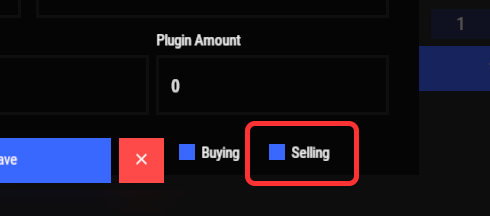
Q: How to use the ItemCostCalculator with Shop?
A: You need to use command "shop.refill" (command to refill the Shop)
Q: What should be the size of images for item icons?
A: Typically, the image dimensions for item icons are 512x512 pixels, but any square image can suffice.

