This plugin is basically a wrapper for functionality provided by both Clans plugins
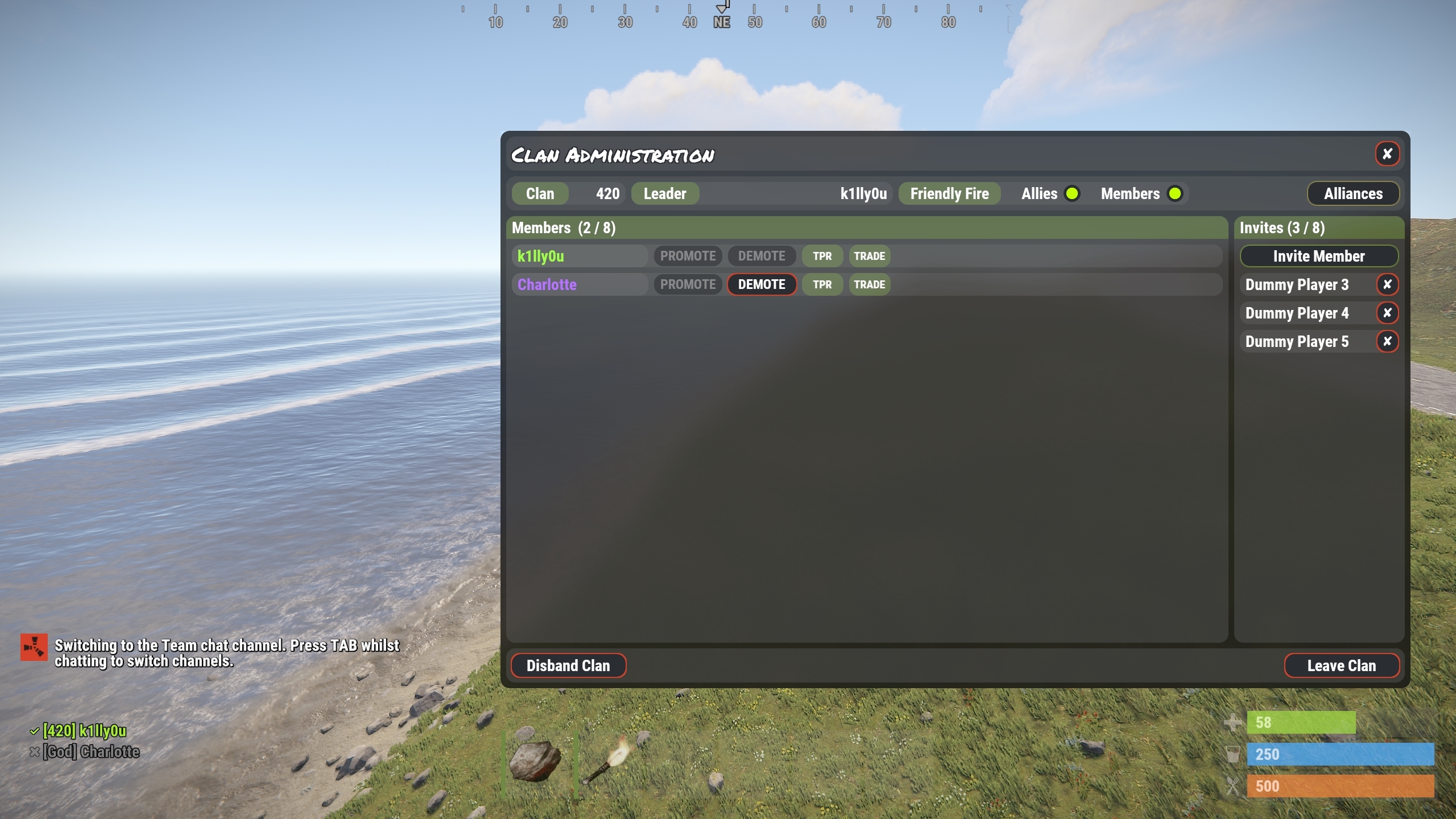

Chat Command
/cmenu - Opens the menu
You can customize buttons that execute commands in the members panel. These buttons can be any chat command and it is run as if the player pressing the button is typing the command with the target player as a argument.
You need to specify whether the argument should be the target players display name or their user ID, and it will change depending on the plugin the command is used for.
There are 2 examples of this in the config, one for /tpr and one for /trade
To specify the argument in the command add "{playerName}" or "{playerId}" after the command in the config
Config
The configuration file can be found in your server directory at .../oxide/config/ClansUI.json
The use of an editor and validator is recommended to avoid formatting issues
JSON:
{
"Menu chat command": "cmenu",
"Clan member commands": [
{
"Name": "TPR",
"Command": "/tpr {playerName}"
},
{
"Name": "TRADE",
"Command": "/trade {playerId}"
}
],
"UI Colors": {
"Background": {
"Hex": "151515",
"Alpha": 0.94
},
"Panel": {
"Hex": "FFFFFF",
"Alpha": 0.165
},
"MembersHeader": {
"Hex": "C4FF00",
"Alpha": 0.314
},
"AllianceHeader": {
"Hex": "FFEC00",
"Alpha": 0.314
},
"Button": {
"Hex": "2A2E32",
"Alpha": 1.0
},
"Highlight1": {
"Hex": "C4FF00",
"Alpha": 1.0
},
"Highlight3": {
"Hex": "CE422B",
"Alpha": 1.0
},
"Close": {
"Hex": "CE422B",
"Alpha": 1.0
}
},
"Version": {
"Major": 3,
"Minor": 0,
"Patch": 0
}
}


